Bollinger Bands EA
Get the Bollinger Bands EA!

About the Bollinger Bands
The Bollinger Bands indicator was invented by John Bollinger in the 1980s. The Bollinger Bands consist of a Moving Average, an Upper and a Lower Band and is included in Metatrader 4 and 5. The default settings are 20 for the period and 2 for the deviation.
Trade logic of this forex robot
The Bollinger Bands EA is a forex robot which uses Bollinger Bands to enter a trade. It has 2 different entry strategies.
BreakOut: If the last bar closes above the upper band it enters a Sell Order. If the close of the last bar is below the lower band a Buy Order is generated.
BreakIn: If the last bar crosses the upper band from above it enters a Sell Order. If the last bar crosses the lower band from below a Buy Order is generated.
Exit strategies (only MT4 Advanced and MT4 Pro)
The Bollinger Bands EA has 2 different exit strategies.
- Close on middle Band: The trade will be closed if the middle Bollinger Band gets crossed.
- Close on opposite Band: The trade will be closed if a candle closes below/above the opposite Band.
Parameters for the Bollinger Bands EA
Timeframe = The timeframe on which the EA should work regardless of what timeframe your chart is set to.
Averaging Period = Averaging period to calculate the main line (default is 20)
Standard Deviation = Deviation from the main line (default is 2)
Bands Shift = The indicator shift relative to the chart (default is 0)
Applied Price = The price values on which calculations will be performed
Versions overview
| Functions | Basic | Advanced | Pro |
|---|---|---|---|
| Money Management | |||
| Trade on new Bar | |||
| Inverse Strategy | |||
| Trailing Stop | |||
| Break Even | |||
| Spread Filter | |||
| MA Trend Filter | |||
| Trade max. once per Bar | |||
| 2 exit strategies | |||
| Martingale | |||
| Candle Trail | |||
| ATR Trail | |||
| Day/Time Filter | |||
| Reverse on Opposite Signal | |||
| Trade Direction |
Starter Bundle
The Bollinger Bands EA is included in the EA Starter Bundle.
More about the Bollinger Bands EA
- You can install the Bollinger Bands EA on limitless demo and live accounts.
- Note that this Metatrader Expert Advisor does not draw any indicator on the chart.
- You do not understand all the functions? Take a look at our function glossary.
- This EA is not pre-optimized. Please read the article about optimization first.
- The license of every Expert Advisor you download is time limited, but you can re-download newer versions any time in your purchase history.

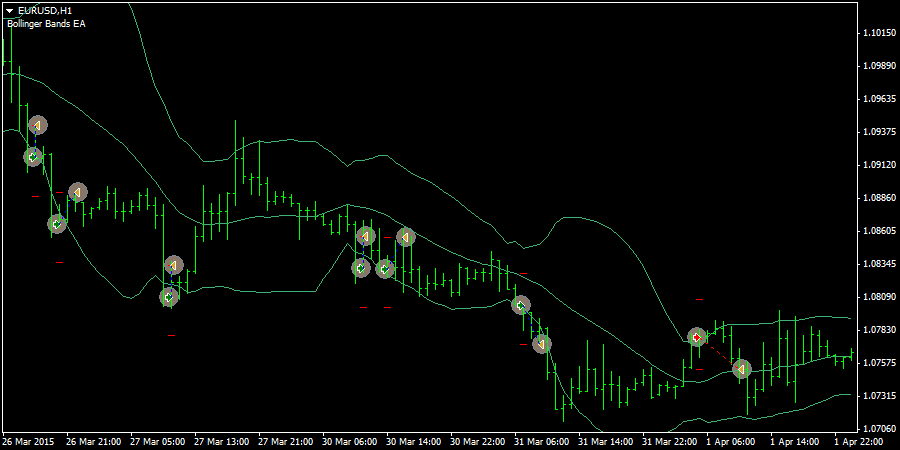
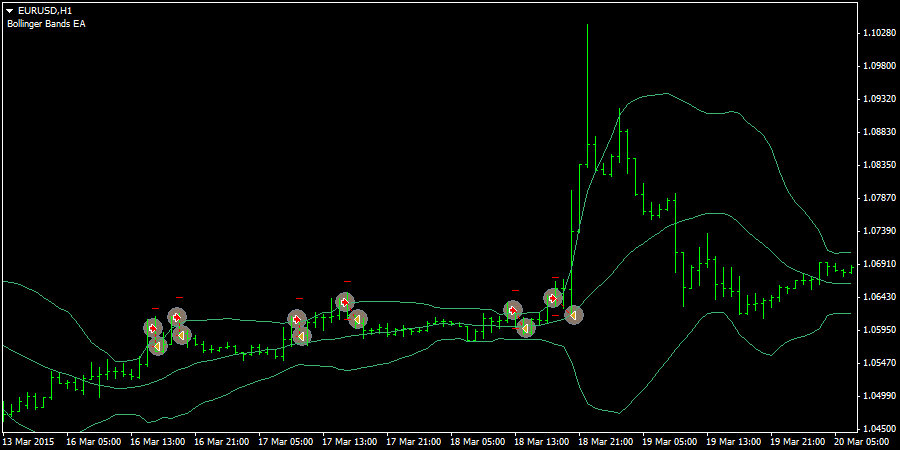
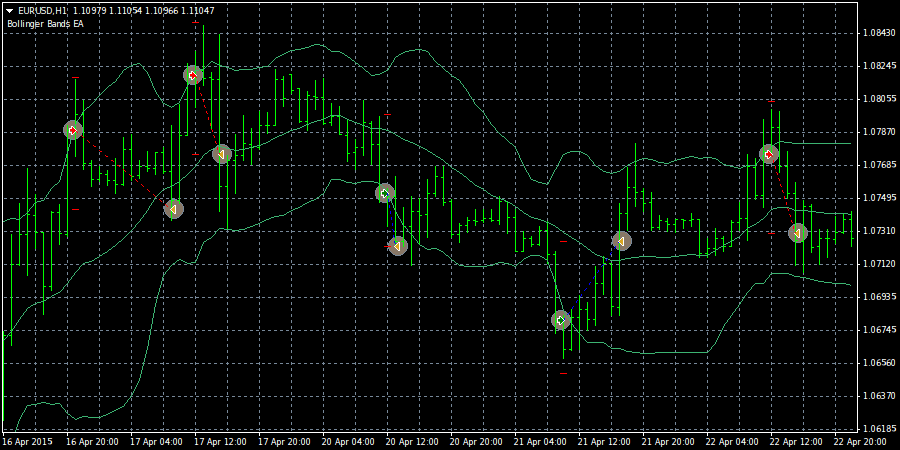
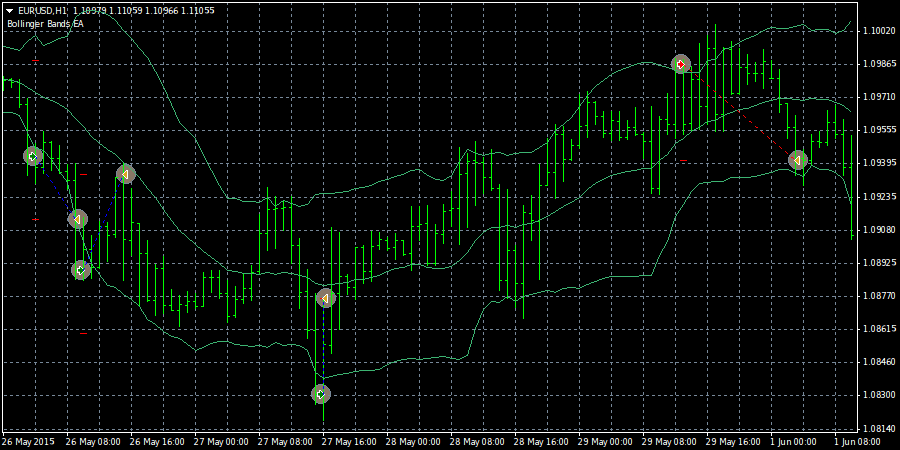

Thanks
Nice thank you
Good
Hi,
what are the test results of this EA?
Thanks
Oliver
I do not provide any settings or results.
super