Heiken Ashi Smoothed EA
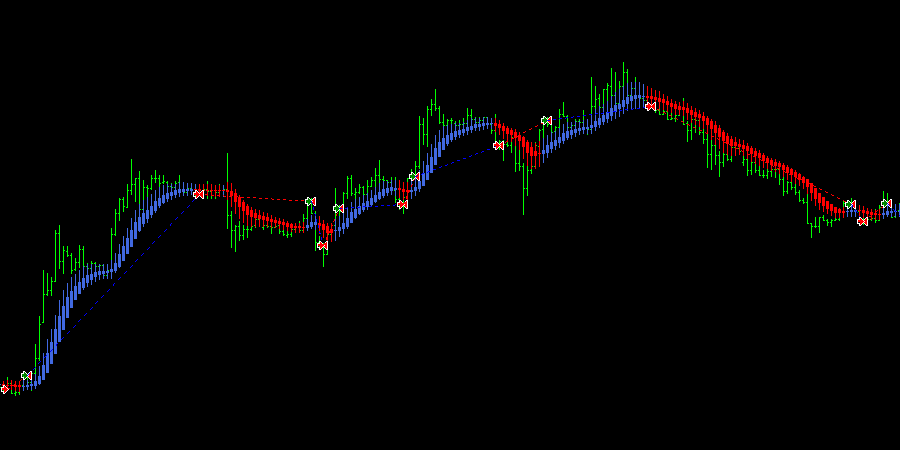
Get the Heiken Ashi Smoothed EA!

About the Heiken Ashi Expert Advisor
The Heiken Ashi EA uses the default Heiken Ashi indicator or the free Heiken Ashi Smoothed indicator to enter a trade.
A buy trade is generated if 1,2 or 3 (according to the entry filter) blue candles follow after a red one. Vice versa for the sell signal.
The pro version does additionally have an exit strategy. It is like the entry filter but the other way round. A buy trade is closed if 1,2 or 3 red candles follow in a row. Vice versa for the sell signal.
Heiken Ashi vs Heiken Ashi Smoothed
While the default Heiken Ashi is not adjustable at all, the Heiken Ashi Smoothed has 4 different input parameters. Unlike the default Heiken Ashi, the Smoothed version is not pre-installed in Metatrader. You first have to put the indicator in the directory MQL4/indicators. The smoothed version is for free and is included in the download files.
Installation
Copy the EA file (Heiken Ashi Smoothed EA Basic.ex4) into the MQL4/experts folder
and the indicator file (Heiken Ashi Smoothed.ex4) into the MQL4/indicators folder.
Versions overview
| Functions | Basic | Advanced | Pro |
|---|---|---|---|
| Money Management | |||
| Trade on new Bar | |||
| Inverse Strategy | |||
| Trailing Stop | |||
| Break Even | |||
| Spread Filter | |||
| MA Trend Filter | |||
| Heiken Ashi Smoothed Trend Filter | |||
| Trade max. once per Bar | |||
| Exit Strategy | |||
| Martingale | |||
| Candle Trail | |||
| ATR Trail | |||
| Day/Time Filter | |||
| Reverse on Opposite Signal | |||
| Trade Direction |
Starter Bundle
The Heiken Ashi Smoothed EA is included in the EA Starter Bundle.
More about the Heiken Ashi Smoothed EA
- You can install the Heiken Ashi Smoothed EA on limitless demo and live accounts.
- Note that this Metatrader Expert Advisor does not draw any indicator on the chart.
- You do not understand all the functions? Take a look at our function glossary.
- This EA is not pre-optimized. Please read the article about optimization first.
- The license of every Expert Advisor you download is time limited, but you can re-download newer versions any time in your purchase history.

Free isn’t work how to try this good or bad.
Please make sure you install the EA and its Indicator.
hello..
i m your client , and i have already paid many of your robots .
but i noticed the expiration of your products after many time of use………….even when the product is paid .
i would like to know the time the licence of your product allow me to use the robot after the paiement is done…
The license is for a lifetime, but you have to re-download a newer version at least once per year (for free) for security reasons.