Ichimoku Kinko Hyo EA 2.0
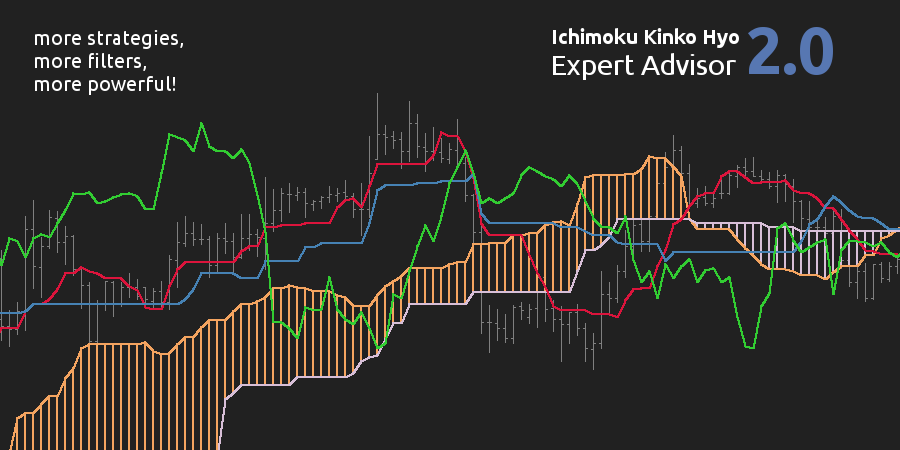
Get the Ichimoku Kinko Hyo EA 2.0!

About the Ichimoku Kinko Hyo
The Ichimoku Kinko Hyo Indicator was developed in the late 1930s by Goichi Hosoda and is a Moving Average based trend indicator. It is based on a cloud (called Kumo), which is between the Senkou span A and the Senkou span B line, the Tenkan-sen and Kijun-sen line and finally the Chikou span line. It is included in Metatrader 4 and 5. The default settings are: Tenkan-sen 9, Kijun-sen 26, Senkou Span B 52.
Trade logic of this Expert Advisor
The Ichimoku Kinko Hyo EA 2.0 (also called Ichimoku EA) is a forex robot based on the Ichimoku Cloud, the Tenkan-sen and Kijun-sen and the Chikou Span. It includes 9 Ichimoku based entry strategies, 9 Ichimoku based entry filters and 5 different exit strategies for the Advanced and Pro version (optional).
Entry Strategies (for a long signal)
- 1. Tenkan-sen/Kijun-sen cross
The EA trades if Tenkan-sen and Kijun-sen lines are equal. - 2. Tenkan-sen/Kijun-sen cross
The EA trades the Tenkan-sen and Kijun-sen if the Tenkan-sen is above the Kijun-sen. - Simple Cloud Breakout
The EA trades the Breakout of the cloud if the price gets above the cloud. - Advanced Cloud Breakout
The EA enters a trade if the price breaks through the high of the candle which broke through the cloud. - Tenkan-sen Breakout
Trades the breakout of the Tenkan-sen line out of the cloud. - Kijun-sen Breakout
Trades the breakout of the Kijun-sen line out of the cloud. - Chikou Span Breakout
Trades the breakout of the Chikou Span line out of the cloud. - All in uptrend/downtrend
Enters a buy trade if the Tenkan-sen and Kijun-sen are above the cloud, if the Tenkan-sen is above the Kijun-sen, if the ChikouSpan is above the cloud, if the Cloud is in an uptrend and if the current price is above the cloud.
It is recommended to not use any filter with this strategy. - Only Filter
This strategy only uses the entry filters to enter a trade. If the filter you choose is true, the Ichimoku EA will place a trade (use at least one entry filter).
It is recommended to combine this strategy with an exit strategy and no StopLoss, no TakeProfit and no Trailing functions (only set a high StopLoss as safety net).
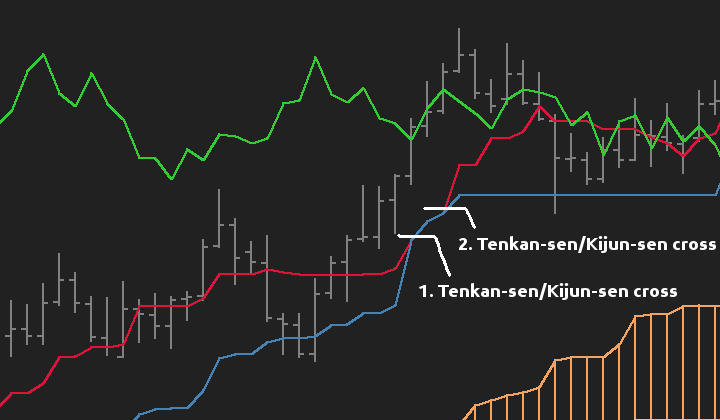
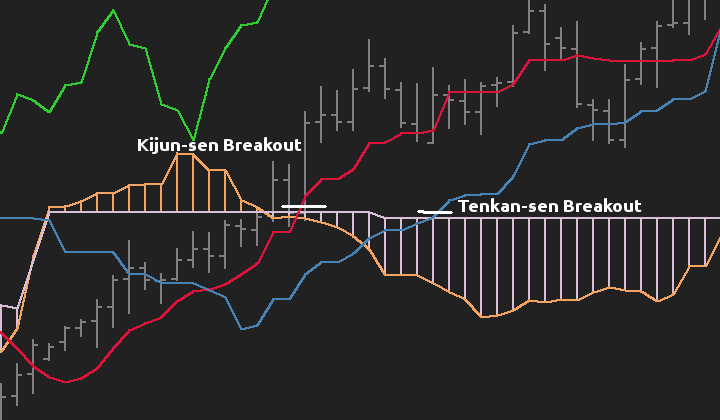

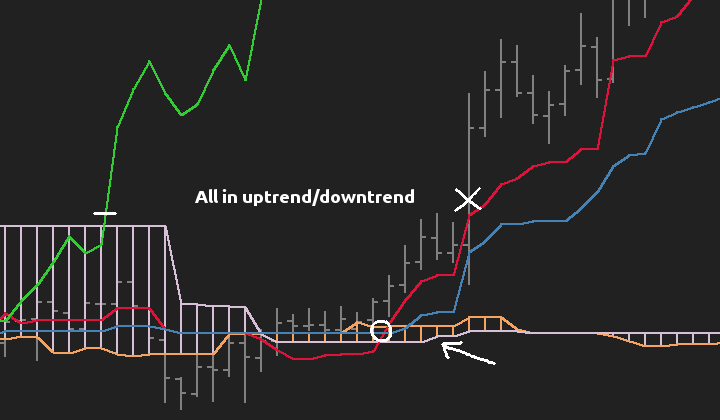
Entry Filters
- Price above/below cloud
- Tenkan-sen above/below cloud
- Kijun-sen above/below cloud
- Tenkan-sen above/below Kijun-sen
- Price is above/below Tenkan-sen
- Price is above/below Kijun-sen
- Cloud is in uptrend/downtrend
- ChikouSpan above/below price
- ChikouSpan above/below cloud
Exit Strategies (only Advanced & Pro versions)
- If Price breaks cloud from above/below
- If Close breaks cloud from above/below
- If Tenkan-sen is below/above Kijun-sen
- Instantly (Closes the trade instantly on a cross)
- Confirmed (Closes the trade only if the exit is confirmed by a new bar)
- Close below/above Tenkan-sen
- Close below/above Kijun-sen
Parameters for the Ichimoku Kinko Hyo indicator
- Timeframe
The timeframe on which the EA should work, regardless of what timeframe your chart is set to. (Default is PERIOD_CURRENT ) - Period of Tenkan-sen line
Averaging period to calculate the main line (default is 9) - Period of Kijun-sen line
Averaging period to calculate the main line (default is 26) - Period of Senkou Span B line
Averaging period to calculate the main line (default is 52)
Versions overview
| Functions | Basic | Advanced | Pro |
|---|---|---|---|
| 9 Entry Strategies | |||
| 9 Entry Filters | |||
| Money Management | |||
| Trade on new Bar | |||
| Inverse Strategy | |||
| 5 Exit Strategies | |||
| Trailing Stop | |||
| Break Even | |||
| Spread Filter | |||
| Trade max. once per Bar | |||
| Max Open Positions | |||
| Open New Positions | |||
| Send Notifications | |||
| Virtual Stops | |||
| ADX Trend Filter | |||
| Martingale | |||
| Candle Trail | |||
| ATR Trail | |||
| Day/Time Filter | |||
| Reverse on Opposite Signal | |||
| Trade Direction |
Starter Bundle
The Ichimoku Kinko Hyo EA 2.0 is included in the EA Starter Bundle.
More about the Ichimoku Kinko Hyo EA 2.0
- You can install the Ichimoku Kinko Hyo EA 2.0 on limitless demo and live accounts.
- Note that this Metatrader Expert Advisor does not draw any indicator on the chart.
- You do not understand all the functions? Take a look at our function glossary.
- This EA is not pre-optimized. Please read the article about optimization first.
- The license of every Expert Advisor you download is time limited, but you can re-download newer versions any time in your purchase history.

No offence, Just need to know if it is a profitable EA
is the license for PRO lifetime?
Yes
Do you upload new versions when it expires or is it the old one that I need to redownload?
You need to download the latest version from your account.
Hi, i received an error where the licence will be expired on 1/3/2020. I downloaded another EA file in my history download account, but seems it still warn this error
This will be fixed by the end of the week.
Thanks Yannick, btw, how can i know exactly when an EA would be expired? because this warning seems to be appeared before 3 weeks to expiry day.
(btw, I have already fixed it)
I set it it March every year. The new versions do warn 60 days before expiry date.
why did he do martigale every weekend?
I’m sorry I do not understand your question.
let’s say that in the week the martingale is at level 5 for consecutive errors, on Sunday / Monday it goes back to level 1.
Have you set max martingale to 5? Can you please verify this with historical data by making some backtest?
If the bug remains, please open a new topic in the forum, it’s easier to keep track of long conversations.