Moving Average Cross EA
Get the Moving Average Cross EA!

About the Moving Average Cross EA
The MA Cross EA (MA Crossover EA) uses two moving average to trade. A buy signal is generated if the faster moving average crosses the slower moving average from below. Vice versa for a sell trade.
MA Crossover is a very popular and simple trading strategy. This MA Cross EA allows you to trade Simple, Exponential, Smoothed and Linear-weighted Moving Averages for the fast and slow MA. You can also choose the Applied Price for both MAs.
Versions overview
| Functions | Basic | Advanced | Pro |
|---|---|---|---|
| Money Management | |||
| Trade on new Bar | |||
| Inverse Strategy | |||
| Trailing Stop | |||
| Break Even | |||
| Spread Filter | |||
| MA Trend Filter | |||
| Trade max. once per Bar | |||
| Close on Signal (Exit Strategy) | |||
| Martingale | |||
| Candle Trail | |||
| ATR Trail | |||
| Day/Time Filter | |||
| Reverse on Opposite Signal | |||
| Trade Direction |
Starter Bundle
The Moving Average Cross EA is included in the EA Starter Bundle.
More about the Moving Average Cross EA
- You can install the Moving Average Cross EA on limitless demo and live accounts.
- Note that this Metatrader Expert Advisor does not draw any indicator on the chart.
- You do not understand all the functions? Take a look at our function glossary.
- This EA is not pre-optimized. Please read the article about optimization first.
- The license of every Expert Advisor you download is time limited, but you can re-download newer versions any time in your purchase history.

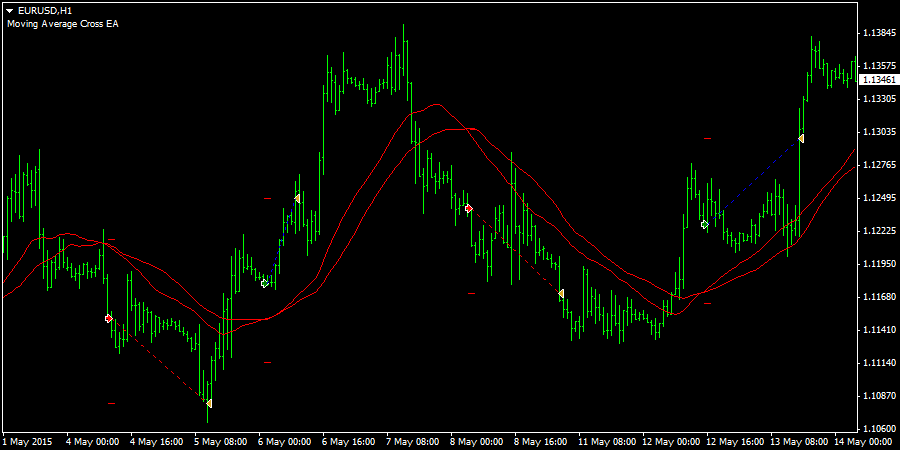


hi I am an EA ADX customer, I downloaded EA MA crossing in demo to try if it works well before buying the full version, because it only opens sell trades? Thanks for the reply
By default it trades long and short (buy and sell). Optionally you can change these settings (pro version only).
How many order will it open? Only one ?
Yes, only one.
where is exit strategy in input? i dont see it
This EA does not have an “Exit Strategy” but only a “Close on Signal” function.
Is it mandatory to provide Time to trade fields? And please explain the format of providing value for time to trade .
It is optional. Read /school/functions.
Super
Hi,
I’m looking for a similar EA but i prefer it to open a buy or sell trade after the whole candle including wicks has closed above or below the 2 moving averages. And a couple of other requirements.
thanks Ken
I guess then you should try the Moving Average EA (not cross) with a trend filter.
Could you please explian the Exit Estrategy in the PRO version of the expert?
With the exit strategy is activated, the EA will close a open position at the next crossover. If the exit strategy is not active, the positions will only get closed by TakeProfit or StopLoss.
I’m having 3 MT4 accounts. Do I need 3 licence or 1 is good enough.?
You only need one license.