Stochastic Oscillator EA
Get the Stochastic Oscillator EA!

About the Stochastic Oscillator
The Stochastic Oscillator Indicator was developed in the late 1950s by Dr. George Lane . The term stochastic refers to the point of a current price in relation to its price range over a period of time. The stochastic oscillator show 2 lines (Main and Signal line) and s support and resistance level. He is included in Metatrader. The default settings are: K% 5, D% 3 Slowing 3.
Trade logic of this forex robot
The Stochastic Oscillator EA is a forex robot based on the Stochastic Oscillator with its Main Line, Signal Line and the Support and Resistance levels. He included 5 Stochastic based entry and 3 exit strategies.
Entry Strategies:
- Crossover in Oversold/Overbought Level: Trades if the Main and Signal lines crosses above or below the Support and Resistance levels.
- Main Line BreakIn: Opens a long trade if the Main Line breaks into the above Level. Vice versa for short trade.
- Main Line BreakOut: Opens a long trade if the Main Line breaks out of the above Level. Vice versa for short trade.
- Signal Line BreakIn: Opens a long trade if the Signal Line breaks into the above Level. Vice versa for short trade.
- Signal Line BreakOut: Opens a long trade if the Signal Line breaks out of the above Level. Vice versa for short trade.
Exit Strategies:
- Exit On Crossover: Closes the trade on a crossover of the main and signal lines.
- Main Line BreakThrough: Closes the trade if the Main Line crosses the predefined level.
- Signal Line BreakThrough: Closes the trade if the Signal Line crosses the predefined level.
Stochastic Level Mode
If you set the Stochastic Level Mode to “Use only buy level” the Sell Entry Level and Sell Exit Levels will be calculated based on the Buy Levels like this:
Sell Entry Level = 100-Buy Entry Level. Sell Exit Level = 100-Sell Entry Level.
Versions overview
| Functions | Basic | Advanced | Pro |
|---|---|---|---|
| 5 Entry Strategies | |||
| Money Management | |||
| Trade on new Bar | |||
| Inverse Strategy | |||
| 3 Exit Strategies | |||
| Trailing Stop | |||
| Break Even | |||
| Spread Filter | |||
| MA Trend Filter | |||
| Martingale | |||
| Candle Trail | |||
| ATR Trail | |||
| Day/Time Filter | |||
| Reverse on Opposite Signal | |||
| Trade Direction |
Colored Stochastic Oscillator Indicator
Need a better stochastic Oscillator indicator? Download the free Colored Stochastic Oscillator Indicator.
Starter Bundle
The Stochastic Oscillator EA is included in the EA Starter Bundle.
More about the Stochastic Oscillator EA
- You can install the Stochastic Oscillator EA on limitless demo and live accounts.
- Note that this Metatrader Expert Advisor does not draw any indicator on the chart.
- You do not understand all the functions? Take a look at our function glossary.
- This EA is not pre-optimized. Please read the article about optimization first.
- The license of every Expert Advisor you download is time limited, but you can re-download newer versions any time in your purchase history.
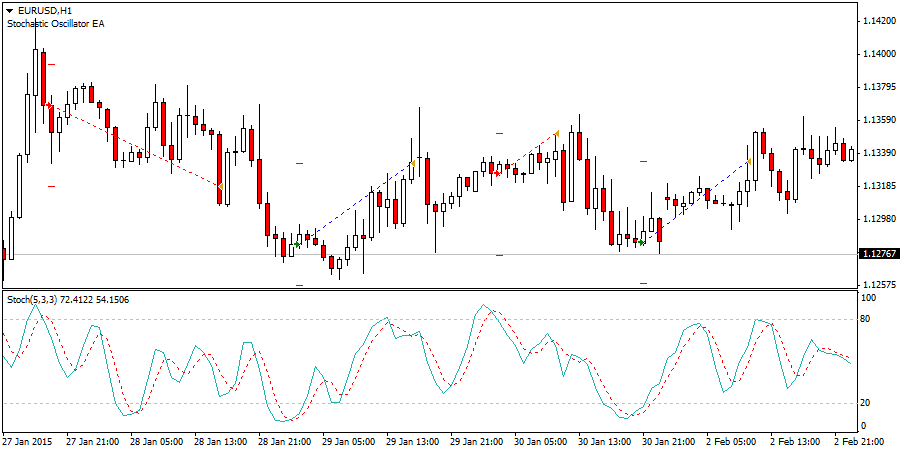
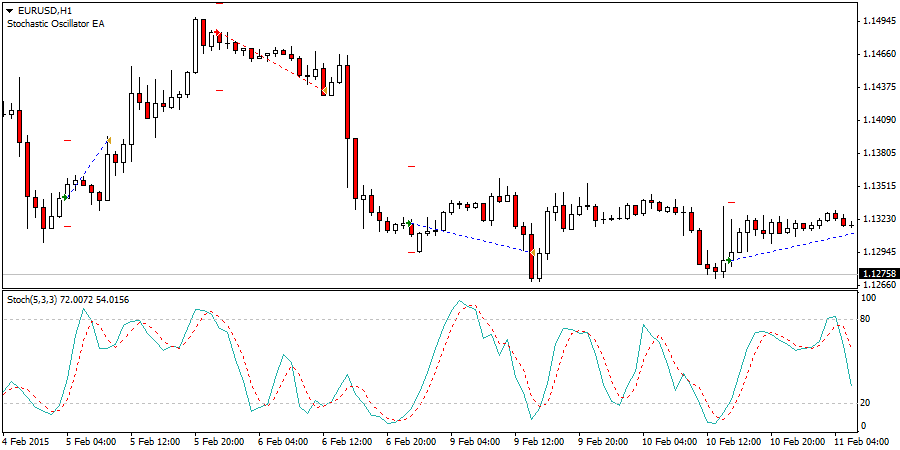
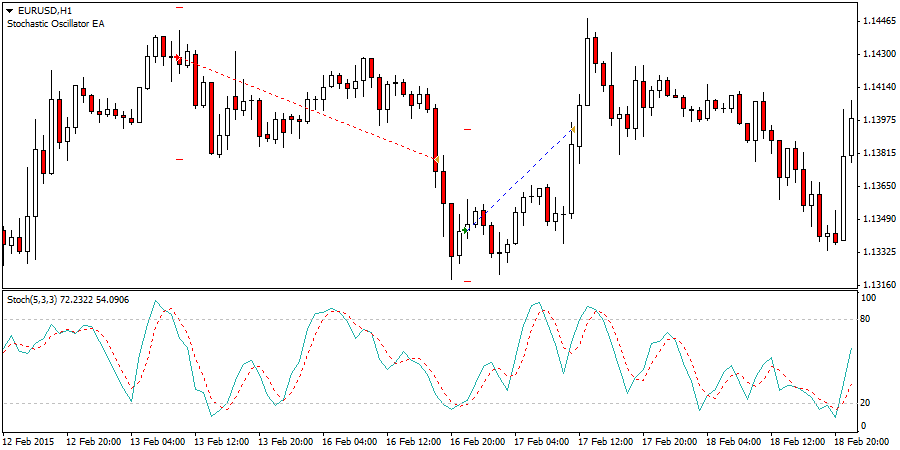
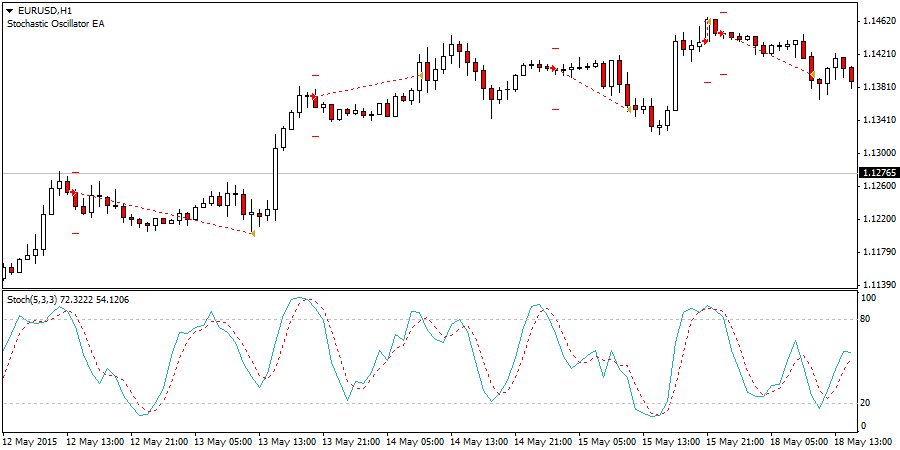
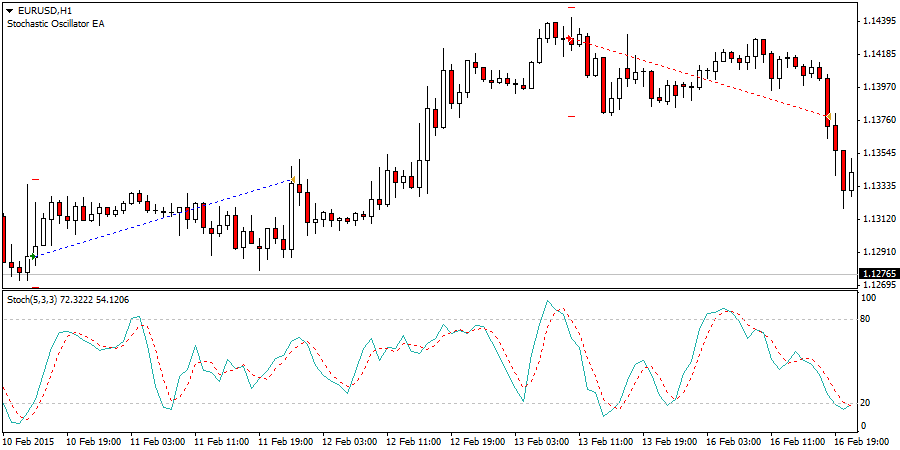

Hi Yannick.
Would like to discuss a customization with you.
See quivofx.com/mql-programming
How big are the profit or Lasses? How many profit trades and How many are the Lasses trade?
Lars widlund
There are no statistics about the performance of this EA.
Hi
Can i install it on MT5
No, only MT4