Supertrend EA (Trend Trading EA)
Get the Supertrend EA (Trend Trading EA)!

About the Supertrend EA
The Supertrend EA is a Trend Trading Expert Advisor and trades all 4 signals of the Supertrend Plus Indicator. The 4 signals are Trend Change, Breakout, Correction and Pullback. You can choose for each signal whether you want to trade it or not.
To use the Supertrend EA, you do not need to have the Supertrend Plus Indicators installed, but it is recommended since the EA does not display any lines or dots to the chart.
Included Functions
The Following function are included on the Basic and Pro version
- Inverse Strategy
- Max Open Trades
- Trade Direction
- Order Comment
- Spread Filter
- Money Management
- Close On Trend Change
- Pending Order Expire
- Supertrend as StopLoss
The functions listed below are only included in the Pro version
- Trailing Stop
- Break Even
- Candle Trail
- ATR Trail
- Time/Day Filter
The functions in detail
Close On Trend Change
It this parameters is set to true, the Supertrend EA will close all open trade on a Trend Change signal.
Pending Order Expire
Defines after how many new bars the pending order will be deleted
Supertrend as StopLoss
Uses the Supertrend Line as StopLoss for all open trades
Other Functions
You will find the description for all other functions in the
functions glossary
Starter Bundle
The Supertrend EA (Trend Trading EA) is included in the EA Starter Bundle.
More about the Supertrend EA (Trend Trading EA)
- You can install the Supertrend EA (Trend Trading EA) on limitless demo and live accounts.
- Note that this Metatrader Expert Advisor does not draw any indicator on the chart.
- You do not understand all the functions? Take a look at our function glossary.
- This EA is not pre-optimized. Please read the article about optimization first.
- The license of every Expert Advisor you download is time limited, but you can re-download newer versions any time in your purchase history.
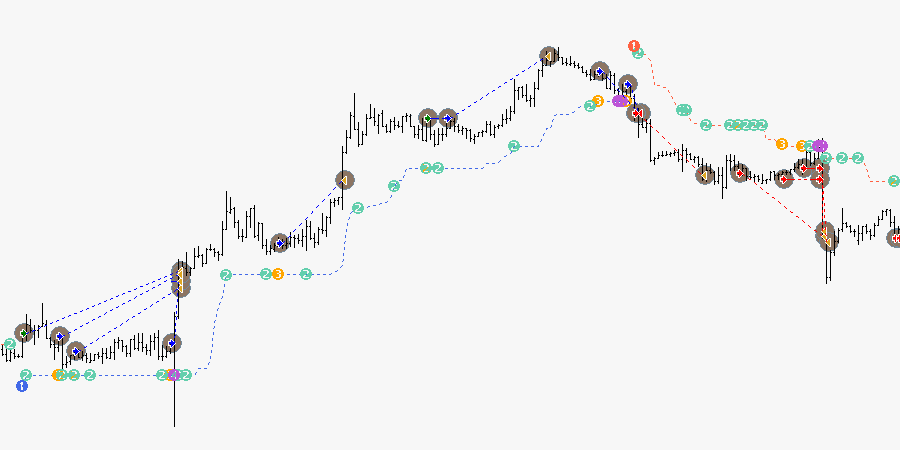
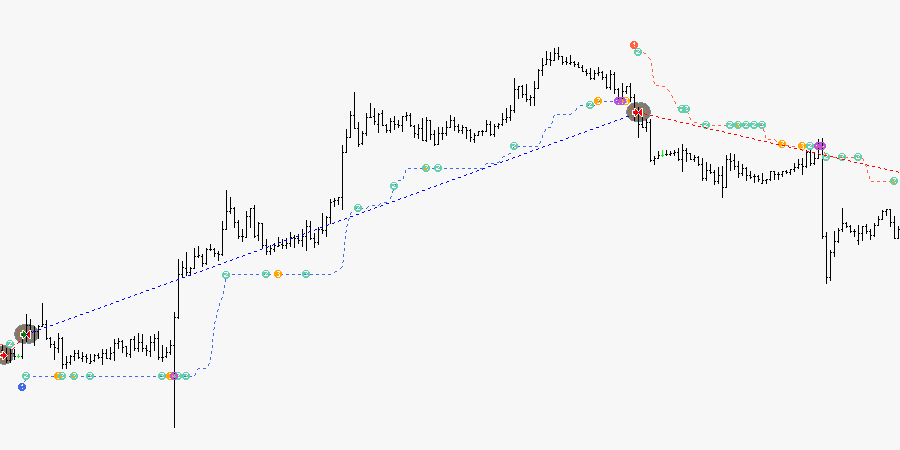

Please renew expert Supertrend EA license, it has expired.
Done.
can you add a moving average filter i like a 200 ma so if market is above 200ma it will only take buys… and same with sells
Yes, this is possible.
Hi Yannick, did you add already 200 MA filter?
The Supertrend EA does not have a MA Filter.
Hi. In this supertrend EA, can we just set the buy and sell order, but leave profit field blank to close the order manually ?
You should be able to set a very high value for the TP, which give the EA enough space.
Hi, i need supertrend ea to try…. if possible a demo or not please contact me….
Have you already tried the basic version?
would it be possible to specify to take profit like 10-20 cents ?
thx!
It is only possible to set the take profit in pips.
i want chack EA software for some days.How it work and helpfull for Trading
You want to test the EA for some days? Have you already tried the free version?