Pivot Points Indicator
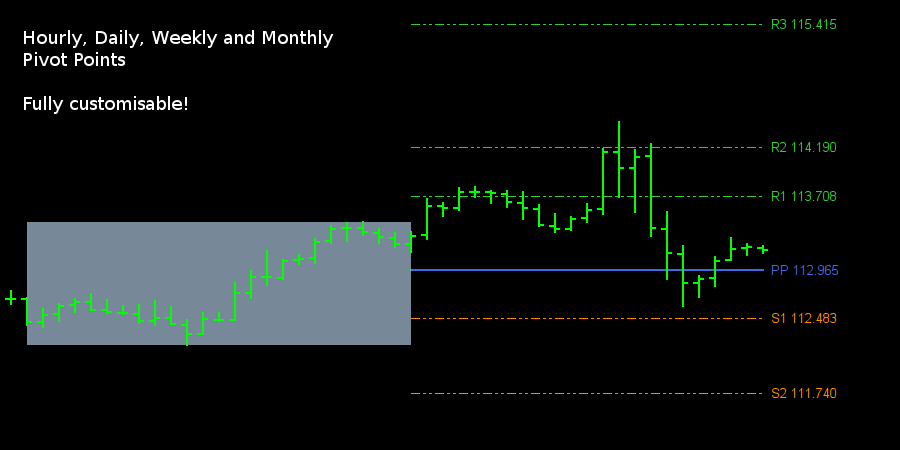
Get the Pivot Points Indicator!

About the Pivot Points indicator
The Pivot Points indicator shows you hourly, daily, weekly or monthly pivot points and support and resistance levels.
You can choose between 8 different methods to calculate the Pivot Points and between 3 different formula for the support and resistance levels (R1-R4 & S1-S4).
Input parameters for the Pivot Points indicator
-
Pivot Points (Choose the calculation for the Pivot Points)
- (H+L+C)/3
- (H+L+O)/3
- (H+L+C+O)/4
- (H+L+C+C)/4
- (H+L+O+O)/4
- (H+L)/2
- (H+C)/2
- (L+C)/2
-
Support & Resistance Level (Choose the formula for the support & resistance levels)
- Classic Formula
- Woodie Pivot Points
- Camarilla Pivot Points
-
Time Period
- Hourly
- Daily
- Weekly
- Monthly
- Start Hour (for the Hourly Time Period only)
- End Hour (for the Hourly Time Period only)
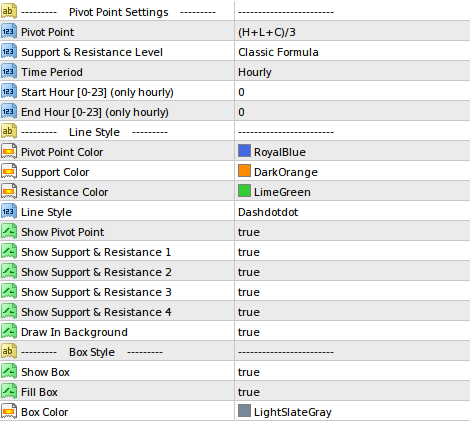
The formulas in detail
-
Classic Formula
- R4 = R3 + (High – Low)
- R3 = R2 + (High – Low)
- R2 = PP + (High – Low)
- R1 = (2 * PP) – Low
- S1 = (2 * PP) – High
- S2 = PP – (High – Low)
- S3 = S2 – (High – Low)
- S4 = S3 – (High – Low)
-
Woodie Pivot Points
- R4 = R3 + (High – Low)
- R3 = High + 2 * (PP – Low)
- R2 = PP + (High – Low)
- R1 = (2 * PP) – Low
- S1 = (2 * PP) – HIGH
- S2 = PP – (High – Low)
- S3 = Low – 2 * (High – PP)
- S4 = S3 – (High – Low)
-
Camarilla Pivot Points
- R4 = PP + (High – Low) * 1.1/2
- R3 = PP + (High – Low) * 1.1/4
- R2 = PP + (High – Low) * 1.1/6
- R1 = PP + (High – Low) * 1.1/12
- S1 = PP – (High – Low) * 1.1/12
- S2 = PP – (High – Low) * 1.1/6
- S3 = PP – (High – Low) * 1.1/4
- S4 = PP – (High – Low) * 1.1/2
About the Demo Version
The demo version works only on EURUSD. You can change all parameters except the "Pivot Point" and "Support & Resistance Level".
iCustom function (for developers)
You can easily make an EA based on this Pivot Points indicator with its 9 buffers. 0-3 for the Resistance Price, 4 Pivot Points, 5-8 for the Support Prices.
More about the Pivot Points Indicator
- You can install the Pivot Points Indicator on limitless demo and live accounts.
- The license of every Metatrader Indicator you download is time limited, but you can re-download newer versions any time in your purchase history.
