Smart Trend indicator
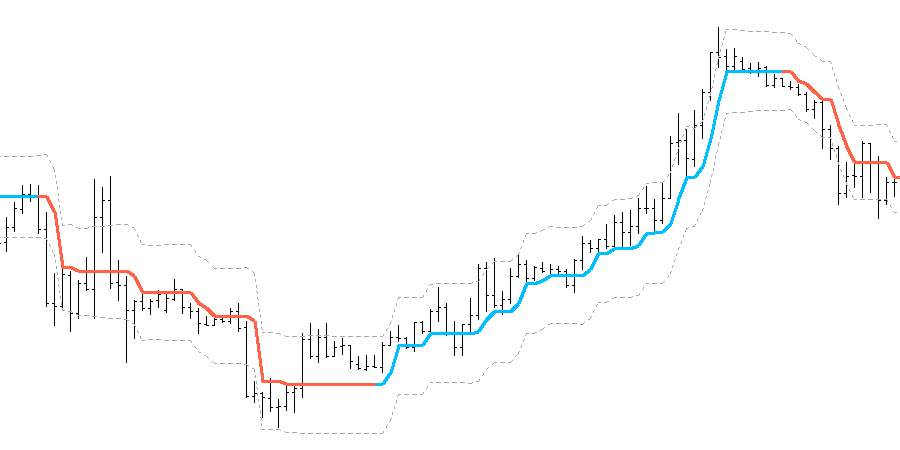
Get the Smart Trend indicator!

About the Smart Trend indicator
The Smart Trend indicator is based on a colored trend line and a band. The colored line shows you the current market trend, the above band shows the overbought level and the lower band the oversold level.
You want to look for a buy trade if the smart trend indicator is in an uptrend (blue) and the price is in the oversold level (lower band). You want to look for a sell trade if the smart trend indicator is in a downtrend (red) and the price is in the overbought level (upper band).
This trend indicator does not repaint.
The full version has the possibility to send alerts, emails and push notification to your smartphone.
Examples
Below two buy entry signal examples. The left is a strong signal the right is a weak signal. In both cases, you want to go long in the green area.
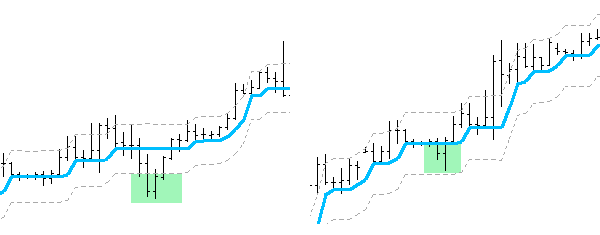
Input parameters
- Amplitude
- Deviation
- Max Bars
Only Full version:
- Send Alert
- Send Email
- Send Push Notification
- Signal Mode: Close or High/Low
- Notify On Trend Change
- Notify On Strong Signal
- Notify On Weak Signal
Signal Mode
The Signal Mode was added in version 1.01. If it is set to Close the smart trend indicator will send a notification if the candle closes in a strong or weak area. If it is set to High/Low, the candle only has to touch the signal area to send a notification.
More about the Smart Trend indicator
- You can install the Smart Trend indicator on limitless demo and live accounts.
- The license of every Metatrader Indicator you download is time limited, but you can re-download newer versions any time in your purchase history.

Do you have EA of this indicator?
No, unfortunately not.