The settings file stores all parameters (and its values) of an Expert Advisor or Indicator in one file. This makes it easier to share settings with others or to store them on your computer for later use.
You can save and load setting inside the Inputs tab of your Expert Advisor or Indicator.
To open the Properties of an Expert Advisor, right click on the chart > Expert Advisors > Properties.
To open the Properties of an Indicator, right click on the chart > Indicators List > Choose indicator > Edit.
By clicking on the Reset button in the right below corner, the EA will use its default settings.
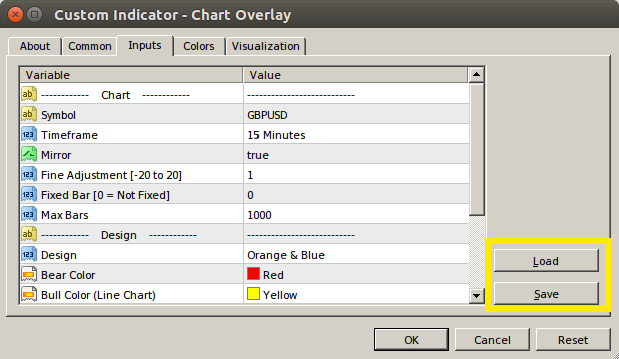
Hi Yannick, same here. I Just purchased literally today the RSI Pro Expert Advisor and I tried to download multiple times from both Downloads and “Purchase History”, and yet it kept saying my license will expire in 1-3-2022. THanks for your help.
This has been fixed.
i have purchase Supertrend EA Pro & installed in MT4 trading platform. But it is showing in awindow that license expired and download new version. Please send the new version to start trading.
Can you please login to your account (quivofx.com/account), download the latest version and verify it again? Else please contact the support.